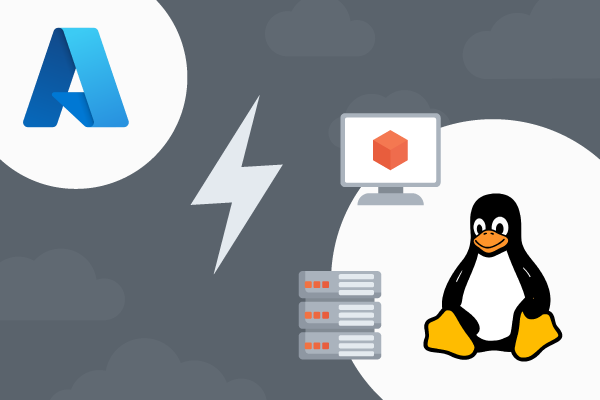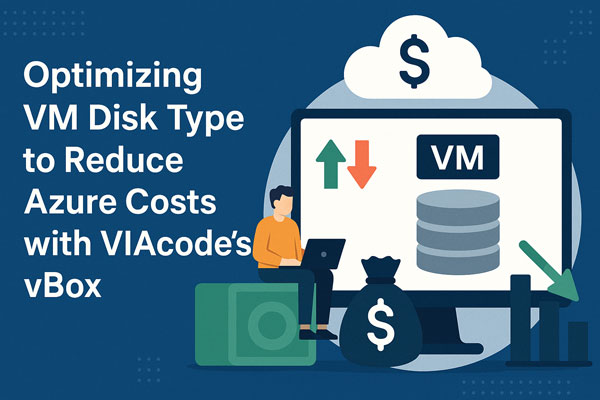Azure Monitor is the platform’s central monitoring, notification, and alerting system. It brings together tools for turning telemetry—logs and metrics—from across Azure into actionable information. But, despite Azure Monitor’s power, SMBs struggle to use it effectively.
Consequently, they lack visibility into the state of their infrastructure, and, without that visibility, it is difficult or impossible to optimize cost, performance, and security.
An effective monitoring and incident management system combines multiple tools and services to:
- Generate telemetry
- Collate, filter, and process telemetry
- Visually display monitoring data in an intuitive interface
- Proactively notify users about conditions they are interested in with alerts.
- Integrate analytics data and notifications with incident management and development tools
In this article, we’re going to look at some of the tools Microsoft and VIAcode provide to help Azure users to build effective end-to-end monitoring, alerting, and incident management system using Azure Monitor.
Application Insights
Application Insights is an application monitoring service that allows developers and DevOps professionals to monitor the performance of applications running on Azure and elsewhere. To use Application Insights, developers add an instrumentation package to their application. The instrumentation generates telemetry, which, along with telemetry from other components of the application’s hosting environment, are fed into the Application Insights services. From Application Insights, telemetry can be sent to other monitoring services on Azure.
Application Insights is one of several tools Azure provides to generate the telemetry used by other monitoring services. Others include Azure Monitor for VMs and Azure Monitor for Containers.
Azure Security Center
Azure Security Center is an infrastructure security management system that helps businesses to secure their infrastructure. Earlier, we said that Azure Monitor does not provide pre-configured alerts. Azure Security Center is a rare exception. It has dozens of built-in alerts for a wide variety of infrastructure conditions that may indicate a security threat. SMBs should pay close attention to security alerts shown in the Security Center’s Threat Protection module, and to Security Center recommendations.
Azure Dashboards and Workbooks
Azure generates a wide array of telemetry, but raw data isn’t human-friendly; we need visualizations that help us to interpret, filter, and compare data over time. Azure has several services to help its users gain insight into their infrastructure, including dashboards and workbooks. Azure Dashboards support logs and metrics from across the platform, allowing users to build modular visualizations of the data they are most interested in.
Workbooks are more flexible than dashboards. They allow users to pull in data that includes logs, metrics, alerts, and more. The primary advantage of Workbook is that data from several sources can be combined and visualized with charts, grids, and in various other formats.
VIAcode Incident Management System
Businesses often suffer from a disconnect between information and action. Telemetry, recommendations, and alerts must be integrated into end-to-end incident management processes that enable teams to implement fixes, collaborate, and troubleshoot.
We built the VIAcode Incident Management System (VIMS) to help our clients to implement cohesive Azure incident response processes. VIMS consumes alerts from Azure Monitor and Recommendations from our Cloud Maturity Assessment, integrating them with platforms such as Azure DevOps and Microsoft Teams.
VIMS empowers Azure users to act on information derived from their monitoring platform and to prioritize, simplify, and streamline incident management.
Third-Party Azure Monitoring Solutions
As we noted earlier, Azure Monitor does not provide out-of-the-box alerts for metrics that businesses care about most. If a business wants to be alerted when VM CPU utilization peaks above a threshold, they must configure the alert themselves. For companies without Azure experience and expertise, the result is often a lack of visibility and an inability to respond to emerging incidents proactively.
However, it is possible to install monitoring solutions with built-in alerts for particular services. One such monitoring solution is VIAcode Azure Data Factory Monitor, which provides activity and pipeline failure monitoring with alerts for ETL and ELT processes running on Azure Data Factory as well as integration with Azure Workbooks.
At VIAcode, we build end-to-end Azure monitoring and incident management solutions that give businesses the infrastructure visibility they need to optimize security, costs, and performance. Led by former Microsoft employees, VIAcode’s Azure managed services team offer best-in-class Azure solutions for small and medium businesses.
Learn about the health of your Azure infrastructure with our free Azure Snapshot health check or contact an Azure monitoring specialist today for a free consultation.